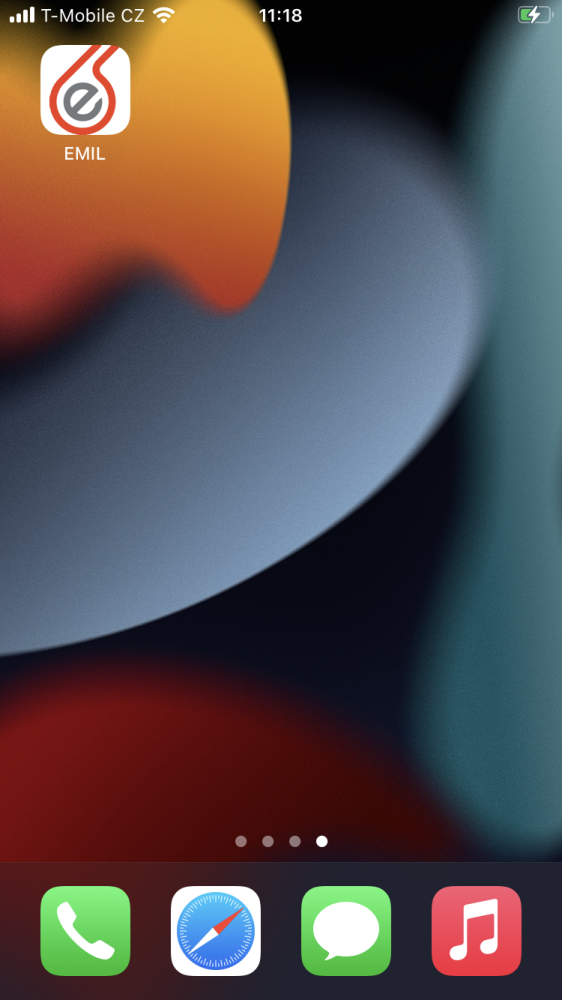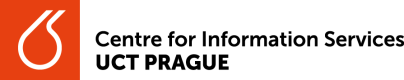The EMIL application is currently being developed as a web application. It is either accessible via a web browser at emil.vscht.cz or it can be installed from a browser as a web application for a mobile phone. Such a web application behaves similarly to regular mobile applications (own icon on the phone desktop, same user interface).
Existing apps installed from Google play / App store are no longer developed, they are obsolete (content, technology). We strongly recommend to install the app newly, following the instructions below.
Instructions for installing Emil from a web browser
Android
- Open Google Chrome and go to https://emil.vscht.cz. Open browser menu and click on "Add to Home Screen".
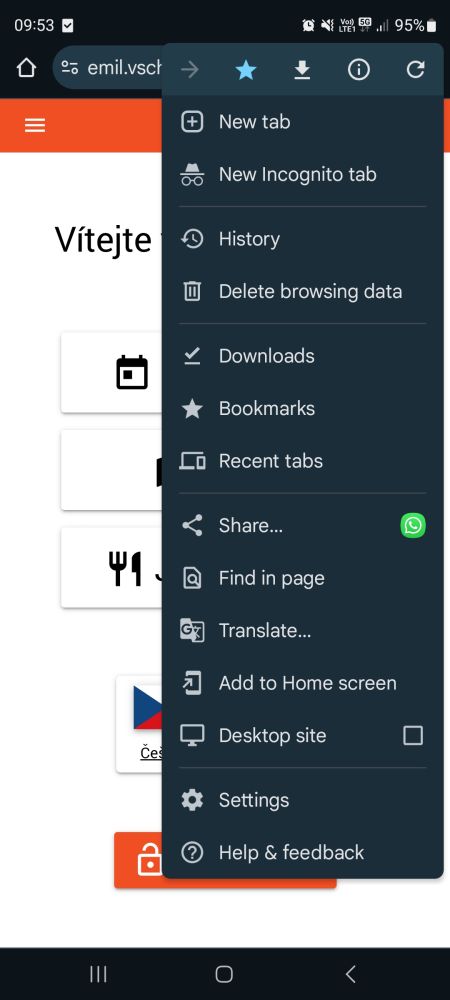
- Choose "Install".
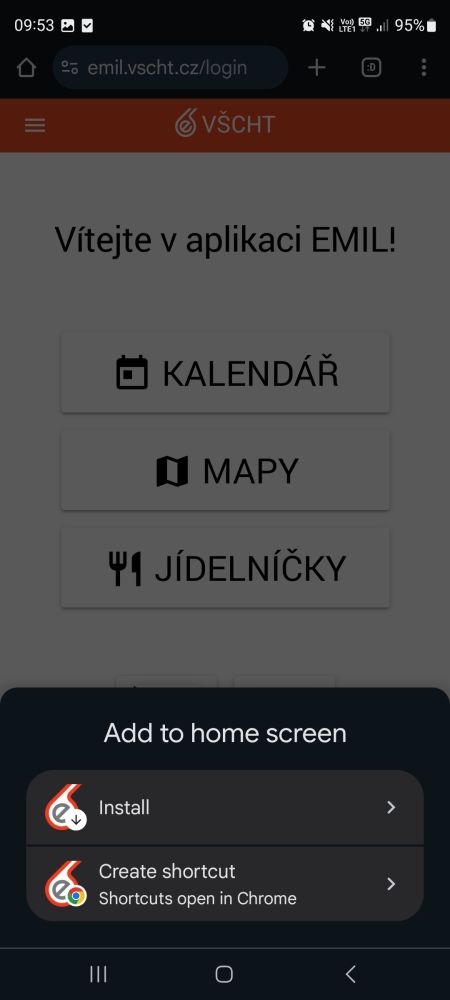
- Click on "Install" to confirm installation.
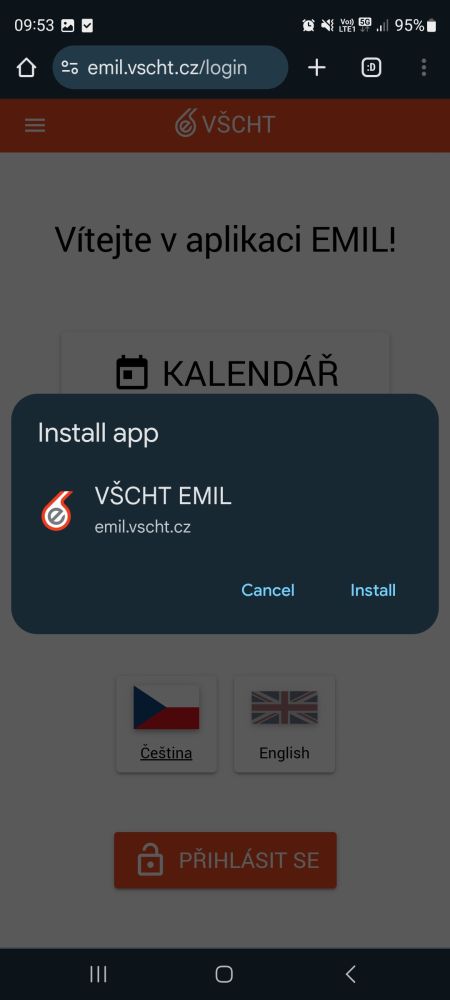
- Emil icon will appear, which can be used to open web application.

iOS
- Open Safari and go to https://emil.vscht.cz. Click on address bar and select "Add to Home Screen".
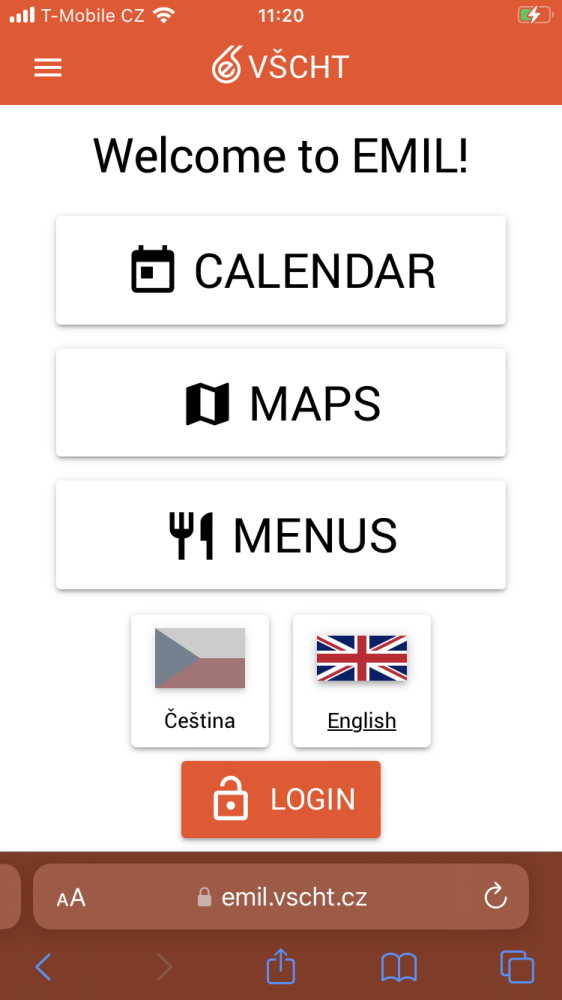
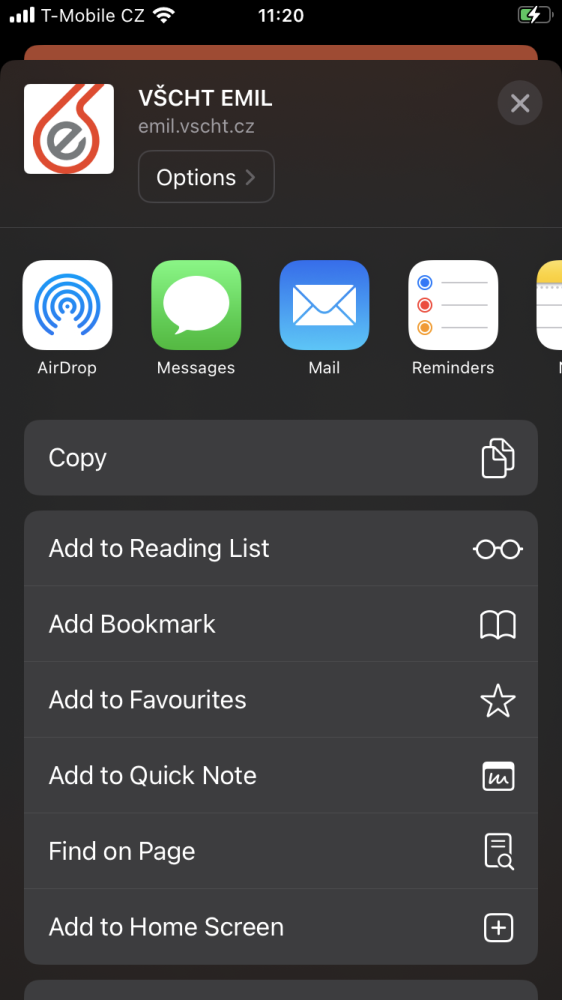
- Click on "Add".
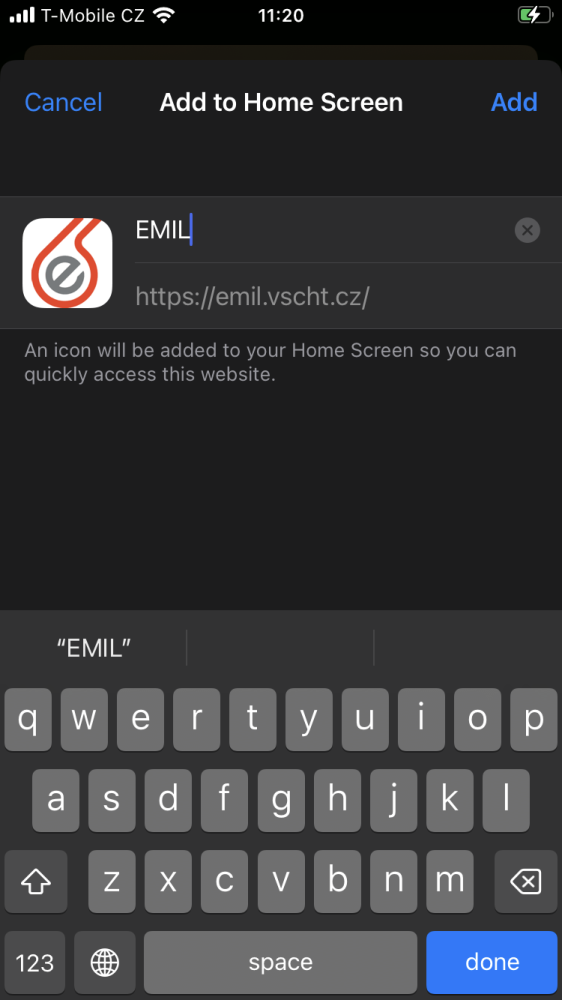
- Emil icon will appear, which can be used to open web application.